Vulnerabilidades
Você sabe dizer se um site é confiável e verdadeiro ou não? Muitas pessoas não sabem diferenciar e isso é uma péssima notícia! Mas estamos aqui para consertar isso! Nas imagens seguintes, serão apresentados os elementos mais importantes de um site nos quais você deve prestar atenção. A maneira mais segura de proteger suas informações pessoais é sempre prestar atenção a eles.
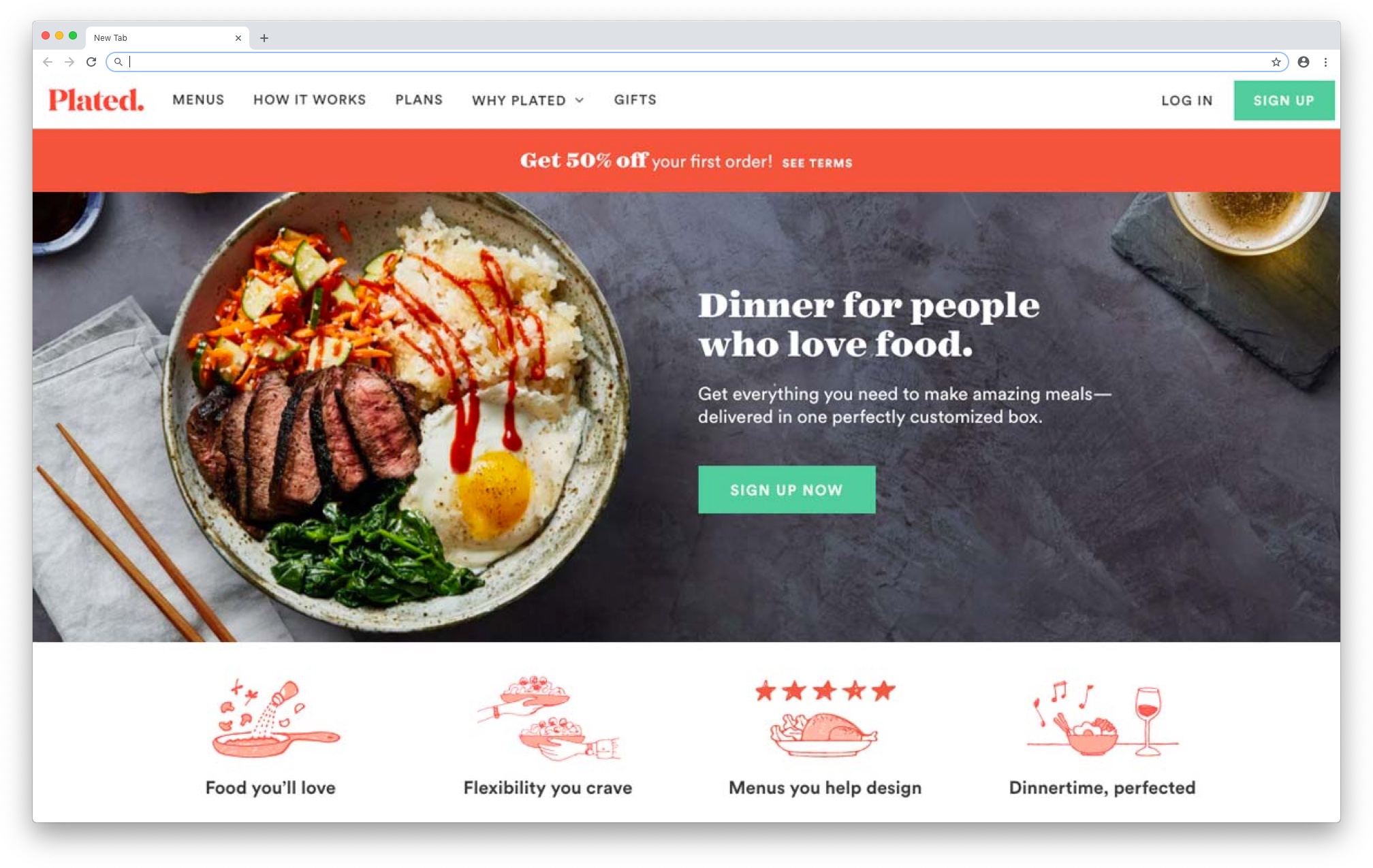
1. SITE WEB
-
O logotipo/página parece igual ao que eu estou familiarizado: franco, com boa gramática e ortografia, e aparência profissional por todo ele.
-
Por outro lado, se estou acessando um novo site que eu não conheço ainda muito bem, então preciso prestar atenção aos detalhes. Sites reais investem muito em seu design e não possuem erros de ortografia ou imagens de baixa qualidade.
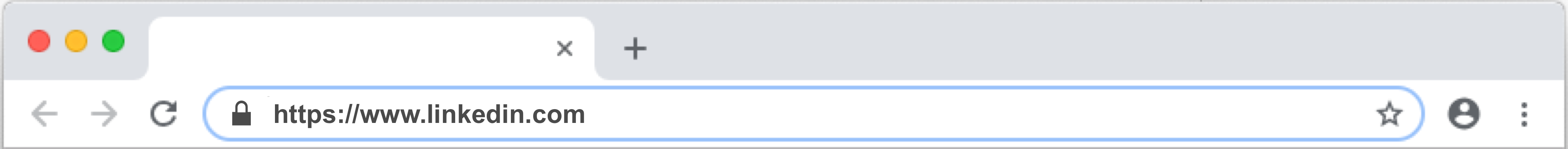
2. URL
-
O site tem um endereço URL que corresponde ao nome.
-
Além disso, tem o ícone de cadeado à esquerda da URL como sinal de segurança. O Google verifica o site para você para fornecer o status correto dele. Se você clicar no ícone do cadeado, verá uma mensagem informando que a “Conexão é segura”.
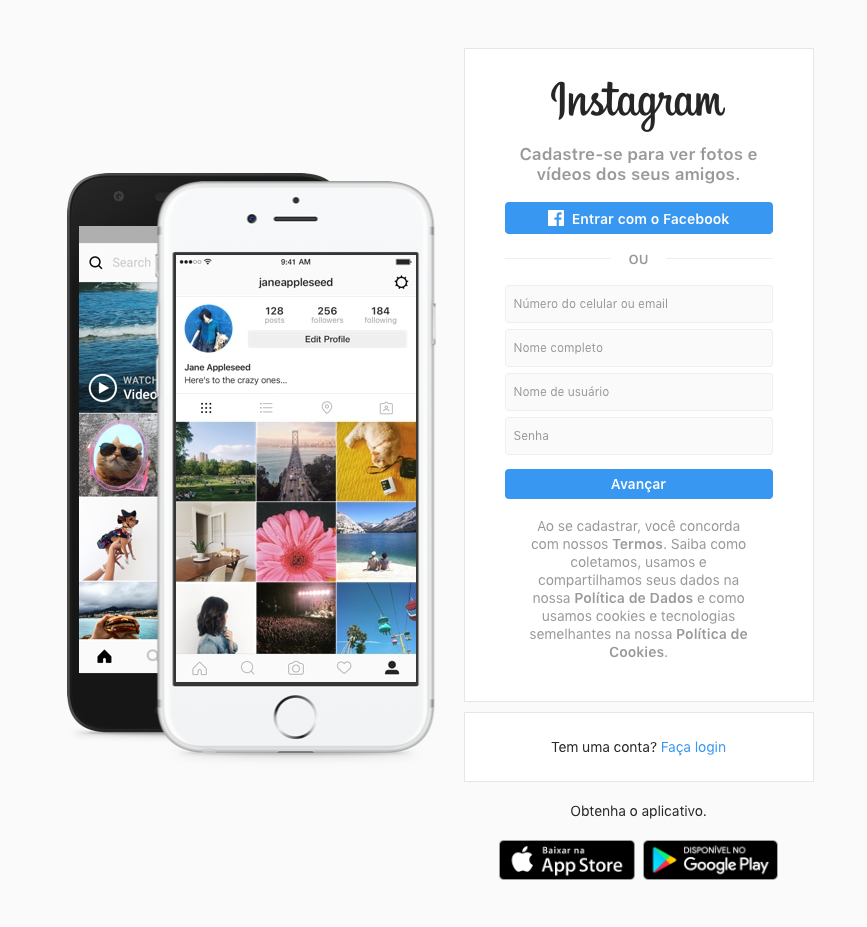
3. formulário de login
-
Que tipo de informação o site está solicitando? Devo fornecer apenas os dados de usuário e senha comuns ou é algo como informações de cartão de crédito ou números de identificação pessoal?
-
Sites legítimos pedem o mínimo de dados pessoais possíveis e sempre são muito abertos sobre o motivo deles precisarem de tais dados.
4. Página “Sobre nós”
-
Este é um passo muito importante.
-
A página de contato revela muito sobre o site. Quase todo site respeitável deve ter uma página de contato detalhada sobre a empresa e o trabalho realizado por ela.
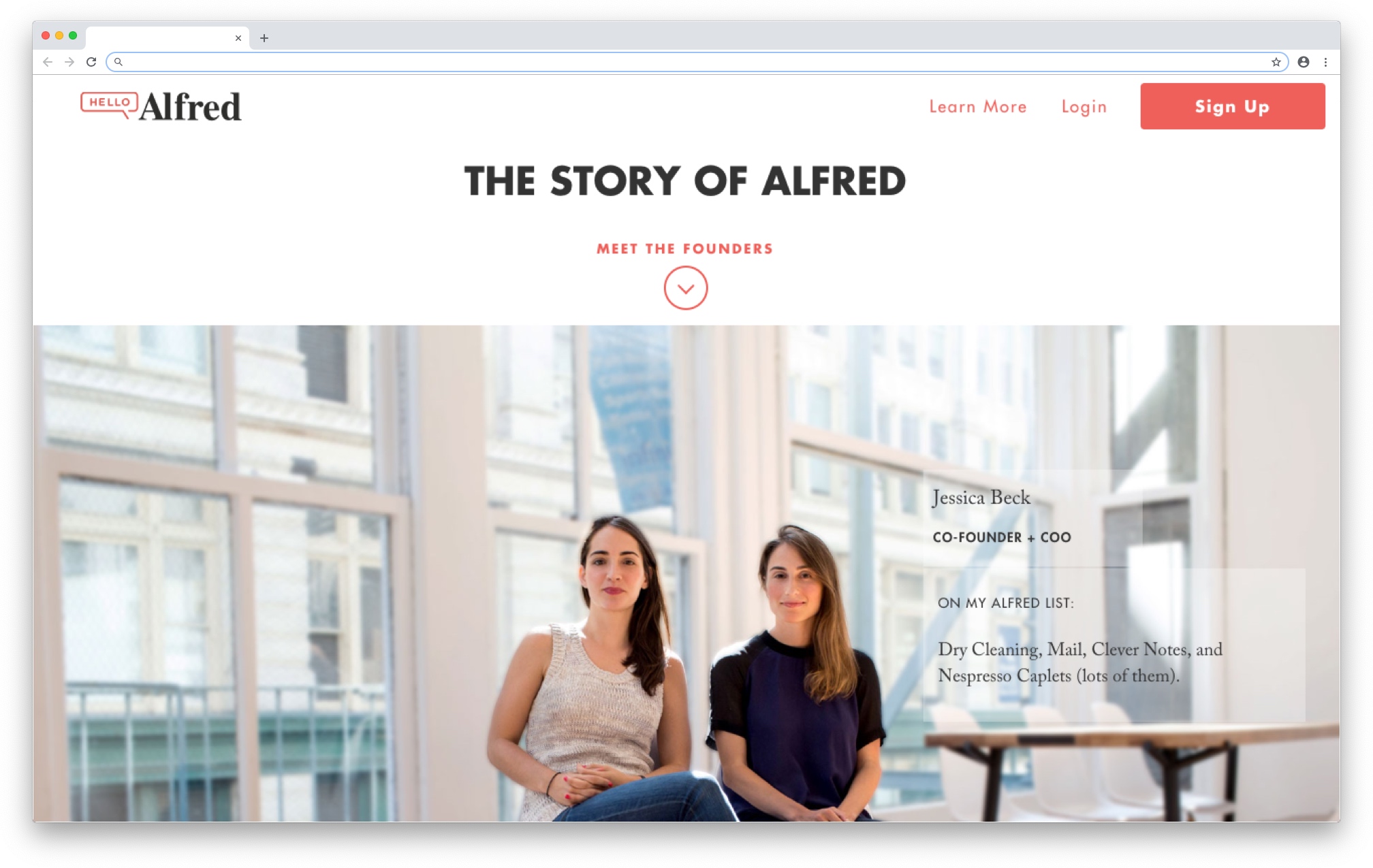
veja quem é o proprietário do site
A boa notícia é que todos os sites precisam registrar seu endereço (nome de domínio) e, portanto, você pode verificar as informações do proprietário online no www.whois.com. O serviço é totalmente gratuito e fornece detalhes suficientes para desmascarar um site suspeito.
ler as avaliações online
Pode ser uma boa ideia fazer uma pesquisa de antecedentes sobre a empresa para ver se ela realmente é o que afirma ser. Há chances de que alguém já ter relatado tal empresa e você descobrir isso antes de ser enganado também.
